Here are the 5 most important things to do to optimize your website for search engines.
Search Engine Optimization (SEO) is a big topic. Fortunately you don’t have to understand everything to do well – a business owner that follows the four steps on this page will do exceptionally well with organic search results.
Search Engine Marketing (SEM) relates to paid search engine advertising, and is a different topic altogether. See the section covering More Resources below for details.
Note that some of the instructions here are specific to WordPress based websites that have the All in One SEO plugin enabled, but the principles apply for any website.
Step 1: Know what to optimize for
Don’t guess.
Read the Keyword Research article.
Step 2: Accurate Page Title and Interesting Meta Description for your Home Page
The Page Title for your Home page is a very big signal for Google, and should include the most important keyword (or keywords) for your website.
The Page Title can be seen at the very top of the browser, and may be different to the first heading that appears in your home page.
The page Meta Description is the longer description that will be displayed for your site on search engine result pages. A good description encourages visitors to click through to your site from the search results. A good description won’t help you rank any better or worse, but it will affect how many people click on your listing when you do rank.
To set your Page Title and Page Meta Description Go to Dashboard, Settings, All in One SEO. Update the following fields:
- Home Title – Create a title for your site Home Page that includes your most important keyword(s).
- Home Description – Create a description for your Home Page.
Note there is a field for Home Keywords – the Meta Keywords value is not relevant for search engines these days. You can just leave them blank.
Step 3: Optimize other web pages
Once you have All in One SEO active, every page and post will automatically get a unique Page Title (taken from the Page/Post title) and Page Description (taken from the early part of the page/post text). So most of your work is done.
However, if your page/post titles don’t include the keywords you want to optimize for, or you want to refine them, go to the Edit Page or Edit Post screen and use the All in One SEO fields (below the Edit box) to set your own Title and Description.
Step 4: Register with Google Local Search
Vital to get your business connected up to its location: Register with Google Local Search
Step 5: Write great content, earn links and get noticed.
Write great web pages and blog posts that describe problems your customers face and how to solve them. Write about subjects that interest your customers.
Just add blog posts to your site and you’ll get a lot of benefit.
But even better, once you have published posts or pages, let people know in a friendly way. If you’ve written something relevant, they might decide to link to you. Good links are earned. Being friendly and relevant goes a long way on the web.
Getting noticed is increasingly important for search engines as well. If your brand is noticed in traditional, online and social media, search engines will notice as well.
This might sound easy, and perhaps for you it is. Congratulations. If you can write great content, earn links and get noticed you will do well with search engines.s
A quick note on indexing
This page is about optimizing your website for search engines. If your website isn’t getting indexed, you have a fundamental problem – if your pages aren’t even indexed by search engines, they can never be found.
Unfortunately indexing problems are relatively common, particularly for websites that have been developed using custom JavaScript menus. It isn’t impossible to get sites indexed with these technologies, but your web developer needs to pay a lot of attention to getting it right.
If you want to find out if your website is indexed or not, enter the following in the Google search box:
- site:yourdomain.com
This will display a list of all the pages indexed by Google for your website. A search engine friendly website will:
- have all the pages of your website indexed (except for those specifically excluded)
- have unique titles for each web page (repeating the same title over and over, or beginning each title with the same repetitive text, does not make it easy for search engines to understand what the pages are really about)
- have unique descriptions for each web page
If you have indexing problems, you need to get them fixed before thinking about search engine optimization.